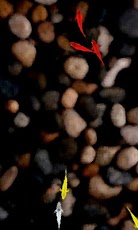FishArt: 5 Color Koi 2011.1227
Free Version
Publisher Description
Title: Runnel of Ohbangsaek carp*FishArt video wallpaper installation instructions -->Home screen, press and hold -> Wallpaper Selection -> Select Live Wallpapers -> FishArt Title Selection -> Set wallpaper*www.fishLab.kr -- FishArt Live Wall Paper by fishLab --“In reality, the art of different needs that can not be achieved in several ways, while expressing aspects and live vicariously through fiction, to indicate the appearance of the artist's works with a perfect balance of creativity and visionary aspects of the real and imaginary world of the unconscious in his go to confront the powers that involve very subtle. - Please sasaekjeok artistic beauty and power of meditation with the mysterious and subtle contemporary with the artist's works, we all live in peace and to be able to enjoy a happy moment to pray.†Counseling Psychology Doctor Park, Chung EunBusy life, competition, pollution, pain, etc. for the weary soul, brain and heart, for one brief momentin the hope that rest. Media Artist Park, Jin HongEDICON Co. Ltd.
About FishArt: 5 Color Koi
FishArt: 5 Color Koi is a free app for Android published in the Other list of apps, part of Audio & Multimedia.
The company that develops FishArt: 5 Color Koi is EDICON. The latest version released by its developer is 2011.1227. This app was rated by 1 users of our site and has an average rating of 4.0.
To install FishArt: 5 Color Koi on your Android device, just click the green Continue To App button above to start the installation process. The app is listed on our website since 2011-12-28 and was downloaded 6 times. We have already checked if the download link is safe, however for your own protection we recommend that you scan the downloaded app with your antivirus. Your antivirus may detect the FishArt: 5 Color Koi as malware as malware if the download link to com.edicon.lwp.fishart.fiveclrcarp is broken.
How to install FishArt: 5 Color Koi on your Android device:
- Click on the Continue To App button on our website. This will redirect you to Google Play.
- Once the FishArt: 5 Color Koi is shown in the Google Play listing of your Android device, you can start its download and installation. Tap on the Install button located below the search bar and to the right of the app icon.
- A pop-up window with the permissions required by FishArt: 5 Color Koi will be shown. Click on Accept to continue the process.
- FishArt: 5 Color Koi will be downloaded onto your device, displaying a progress. Once the download completes, the installation will start and you'll get a notification after the installation is finished.